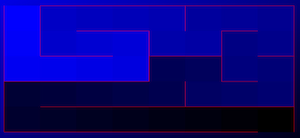As I’ve said in here, this is not the “long version”. Nor is it the “short version”. I could write a book on the subject, but it would bore you to tears. Anyway, read on if you’re interested in this subject.
I’m about as much of an expert on this subject as anybody. Let me say this: net neutrality is a good idea. I don’t know anybody else with as much knowledge and experience on the subject as I have who feels differently.
The implementation (giving the FCC more power) is subpar, but probably better than the status quo. This is a far more complicated issue than either side is making it and it cannot be reduced to a simple soundbite. I get left-wing emails telling me about “rich corporations having an internet fast lane with the rest of us being in the slow lane” – they literally don’t even know what they’re talking about. At the same time the right doesn’t either – I see “government take over of the internet” all the time. Newsflash: the government already has more control than you can imagine. This doesn’t change too much.
Let me explain this as simply as I can. I use Comcast for internet service and pay $50/month. I also have Netflix for $9/month. Comcast went to Netflix and said “nice little internet service you have there, hows about paying us to ‘protect’ it for you, make sure your customers who use our service don’t have any slow downs or anything?” They then lowered the bandwidth available to Netflix – something they can trivially do in software – causing Netflix customers to have hiccups when watching movies. Netflix quickly caved and payed Comcast extra money and their service suddenly got better.
Here’s the problem: Netflix doesn’t print money. Every dollar they get is from a customer like me. That means that when they pay Comcast it’s really me who’s paying Comcast. But – I’m *already* paying the bastards. So now I have to pay them twice. Or three or four or five times – after all Netflix is just one company.
Why does Comcast do this? Because they’re not a disinterested third party here. They have their own video streaming service that they would prefer for me to use. They’re in an interesting position in that their competition relies on them to deliver their product.
Comcast isn’t the only one who did this, by the way. Verizon did, too. That we know of.
The basic concept of net neutrality is to say to Comcast “you cannot treat Netflix traffic any differently than you treat any other traffic – including traffic coming from your own competing services”. This applies to phone, video, etc.
Where net neutrality falls short is in the Verizon case. Verizon famously had a dispute with Level 3 over this, the details of which you can find online. The short version is that Netflix traffic was coming through Level 3 to get to Verizon’s network and customers. Verizon’s peering point – the point at which the two networks are connected – was congested badly to the point of dropping traffic due to Netflix large amount of traffic. The cost to upgrade the equipment was on the order of a few thousand dollars – pocket change in this world. The network interface had unused capacity that could have been trivially exploited had Verizon cared. But they instead left it congested and then blamed Level 3. This particular problem is as big as the other issue but not easily solved by government or free markets. There’s no good solution.
Anyway, that’s not even the long answer to all this. The takeaway is that we want to be in a world where Comcast, Verizon, AT&T, Time Warner, and other ISPs don’t get into a shakedown racket with Netflix and other internet companies in order to make sure their traffic isn’t limited. Unfortunately the market wasn’t able to properly handle this situation (Comcast is the only high-speed internet available for me, for instance) so the government stepped in. That’s not good, but it likely beats the alternative.
As for Forbes being “pro-business” – that’s good. Business is where we all get our jobs ultimately. Net neutrality if extremely pro-business.
The Forbes article is also confused. They say ” the company that links your computer/tablet/smartphone to the internet should not be able to discriminate among users and providers in the level of connectivity service provided. That is, we should all be able to send and receive the same number of bits of data per second.” Wrong. ISPs like Comcast offer different service levels at different price points. This is unrelated to net neutrality. Literally – totally different ideas.
To go on: “He may think it is not, but it completely blocks certain business models and stops any possible innovation that might emerge if given the option of seeking differential access to bandwidth.” Wrong. The only business model that it blocks is the classic protection racket. It’s telling that although the internet has been around for over 20 years in its present form (accessible to everybody and having the “world wide web” as a foundation for most people’s usage) Forbes can’t name even a single business or business model that would benefit from being able to buy higher bandwidth from an ISP on the back end (again, this is unrelated to your bandwidth at your connection point).
“If an ISP blocks Netflix because of the bandwidth it requires, consumers who want Netflix will take their business elsewhere.” Yeah, if only. I can either get Comcast, Comcast, or Comcast for my internet service. Oh, AT&T offers some laughably slow internet connection here, too, but the top end of the bandwidth that they offer isn’t enough for the work that my wife and I do. We cannot take our business elsewhere without moving, and it’s unlikely that anybody is going to run the fiber here to get a faster connection for me. If it was cost effective (on the order of a couple thousand dollars) I’d do it myself.
“The fact that most people cannot afford some of those models does not mean they should be removed from sale. Similarly, the fact that some businesses or consumers may choose to pay for better access to the Internet is not a bad thing. Some people pay more to fly first class, but they do not interfere with my travel in coach.” Again, the author literally doesn’t understand the issue. It’s not about the service Comcast offers to me – the customer. It’s about them shaking down Netflix *who isn’t their customer*.
Let me draw an analogy that actually works. Remember when AT&T was broken up? Suddenly there were other long-distance providers, such as MCI and Worldcomm. Now, I used Ameritech in the early 90s with MCI for long distance. I was a customer of both Ameritech – who provided my local phone service – and MCI – who provided long distance. That means that my calls went through Ameritech to get to MCI. But Ameritech also sold long distance service. They competed with MCI.
Now, imagine that you worked at Ameritech and you wanted to get more long distance customers. After all, it’s a very lucrative market. What to do? How about this – go find the physical wires that connect to MCI and alter them so that the phone calls going over to MCI sound like crap. Then call MCI and say “Hey, wow, your phone calls sound like crap. You know, for a little payment I bet we could find out where the problem is and make those calls sound good again.”
Do you think Ameritech should have been able to do that to MCI? If not, you’re actually supporting net neutrality.